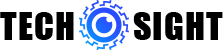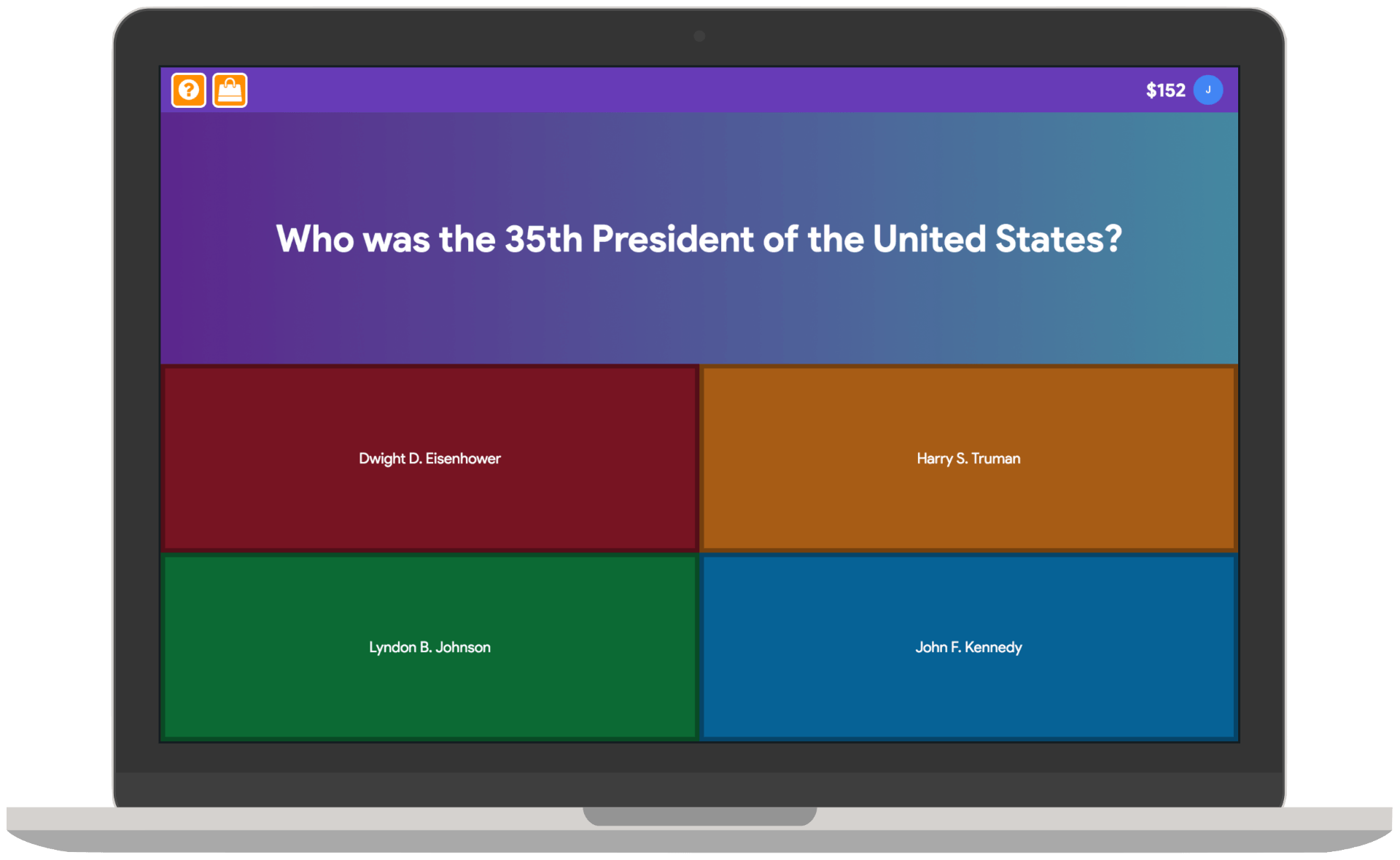Gimkit is a digital quiz game platform that may be used by both teachers and students to study. This holds true for both in-class and at-home learning.
Gimkit was inspired by a student’s work on a high school assignment. Because he liked learning through games so much, he made an app that he could see himself using in class.
The most recent advanced version of that programme is an app that offers quiz-based learning in a number of formats and even adds additional activities to boost participation. While this is a fun way to study, will it work for you?
What exactly is Gimkit?
Gimkit is a digital quiz game that educates students by asking and answering questions. The platform is compatible with a wide range of devices, and students may use their own cellphones, tablets, or PCs to access it.
This is a really simple and uncomplicated system that is totally built and maintained by students. As a result, it is particularly accessible to youngsters aged K–12, with basic controls.
The questions are clear, as shown in the figure above, with multiple-choice response options displayed in boxes with plenty of colours. Students may submit questions for the teacher to include in the current game.
This allows students to play class-wide, individual, or live games at their own pace and may be used both in the classroom and as a homework assignment. A system of rewards encourages students to stay interested and return for more.
How does Gimkit function?
After registering with Gimkit, teachers can begin immediately. Signing up is simple since an email address or a Google account may be utilised—the latter of which is beneficial for schools that already use Google. This is especially true with roster imports. Once a class list has been imported, teachers can give both individual and whole-class quizzes.
Students can participate in a class game by replying to an email invitation or by going to the website. Alternatively, users can use a code provided by the teacher via the LMS platform of their choice. The instructor manages all of this through a single class account. This allows not just for game administration but also for assessment and data analysis. We’ll talk about it later.
Live games in which students submit questions that are regulated by the instructor and answered by others may be organised. This works well if the quiz is displayed on a large screen for the entire class to complete concurrently. It is possible to collaborate with other players or compete against them. Because of the free version’s five-student limit, the large-screen or group options work well.
What are the most useful Gimkit features?
Gimkit offers a KitCollab mode that allows students to help the teacher create the quiz before the game begins. This is especially useful when the class is divided into groups and everyone benefits from the work of coming up with incredibly challenging but valuable questions.
As the quiz games are known on the site, kits can be created from scratch, imported as a CSV file, imported from Quizlet, or modified from the platform’s own gallery.
Credits acquired in-game are a great way to keep youngsters interested. This virtual money is awarded for each correct response. However, providing an incorrect response can cost you money. These credits may be used to buy score-boosting power-ups and other upgrades.
Millions of conceivable combinations allow students to play to their strengths while developing their own distinct personalities. Power-ups can give you a second chance or make it easier to make more money for each correct answer.
There are currently over ten games available, with more being developed to improve the realism of the quizzes. Among these is The Floor Is Lava, Humans vs. Zombies, and Trust No One. Trust No One is a game in the form of a detective.
While live games are useful for classroom learning, the ability to assign student-paced tasks is useful for homework. While a deadline can still be set, it is up to the student to decide when the work is finished. These are known as assignments and are graded automatically.
Teachers may use their dashboard to assess student progress, earnings, and other formative data that will help them decide which project to concentrate on next. One distinguishing feature is that the evaluation of student’s achievements in a game is separate from their academic ability in the assignment. This is ideal for those who know a lot about the subject but struggle with the gaming part.
What is the price of Gimkit?
Gimkit is absolutely free to use, although there is a five-student limit for each game. Gimkit Pro is offered for $9.99 per month, but an annual payment of $59.98 is possible. This turns on all modes and lets you set assignments (which means you can play at different times) and add visuals and music to your kits.
Best gimkit techniques and tips
Collaborate with the class on the kit
Create a quiz with the KitCollab tool but force each student to submit a question for which they do not know the answer—this assures that everyone learns something new.
The class has been pre-tested
Use Gimkit as a formative evaluation tool. Make pre-tests to see how well students comprehend, or do not grasp, a topic before planning how you will teach the class.
Obtaining free groups
Pay-limit restrictions can be avoided by letting students share a single device or by projecting the game on the whiteboard so the whole class can play.
Gimkit Frequently Asked Questions
Now that you know what Gimkit is and what its features are, let’s go through some commonly asked questions regarding Gimkit.
What is the purpose of Gimkit?
Gimkit is a quiz learning game designed and maintained by students for teachers and students. Following registration, you will begin by creating “kits,” which are live learning games. Quizzes are created using kits. You can make a quiz from scratch, import one from a CSV file or Quizlet, or change one in the Gimkit gallery.
Is Gimkit similar to Kahoot?
Gimkit, created by Josh Feinsilber, works similarly to a Kahoot game, except that kids earn money for answering questions correctly, and a lot of money if they succeed at it. Josh attends a Seattle high school where projects and internships are emphasised as part of the academic programme.
What distinguishes Gimkit from Kahoot?
Both Kahoot and Gimkit are entertaining for children, but Kahoot is more intriguing for competitive students. Gimkit allows questions to recur at random, allowing for additional repetitions.
Can students design gimkits?
Yes, students may use KitCollab to make Gimkits. Once the questions have been submitted, instructions can either accept or disapprove them.
Can you play Gimkit by yourself?
Students can play Gimkit asynchronously with Gimkit Assignments. It is not necessary to plan live games or to disseminate the game code. Instead, students play Gimkit freely and at their own pace.
How do I include students in Gimkit?
Students with educator accounts may now change their status to the student by clicking the assignment link, class join link, or inputting the code for a live game with a class. They will be assigned to your class as soon as they become students.