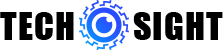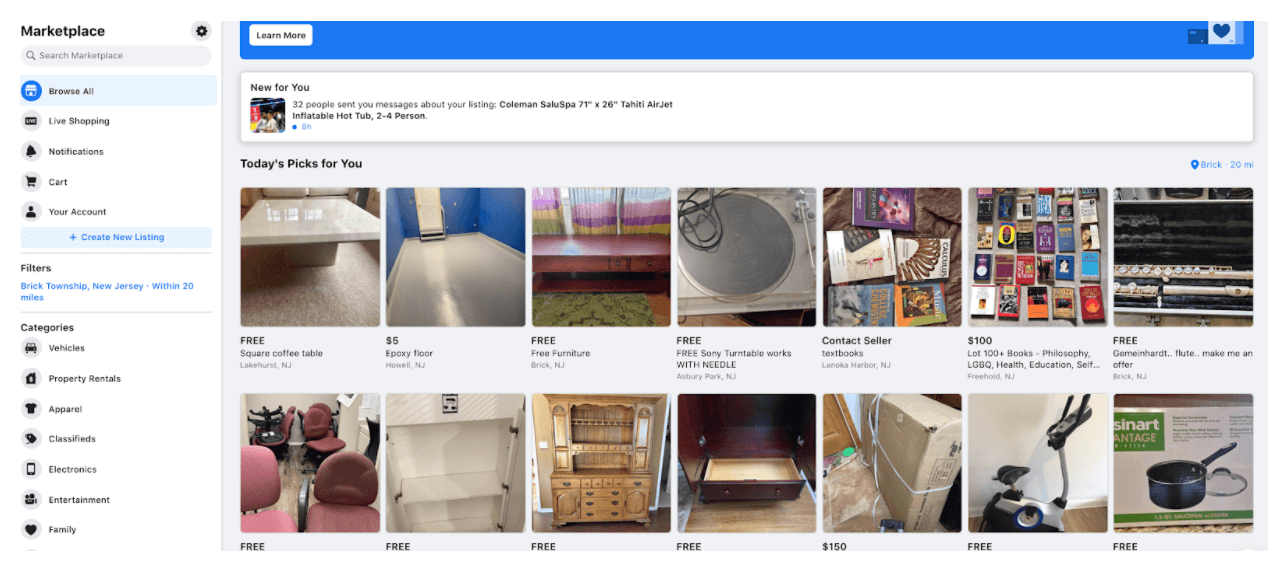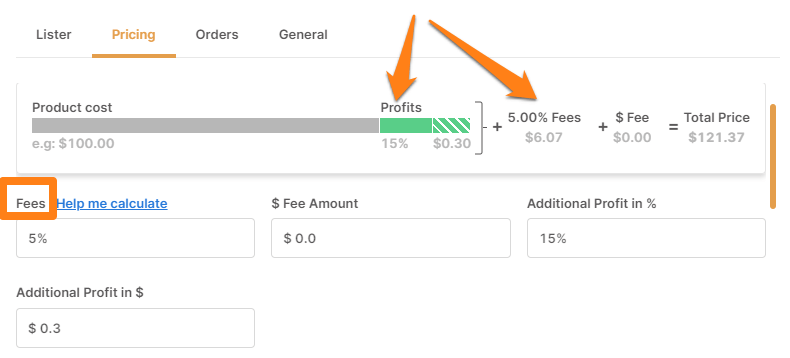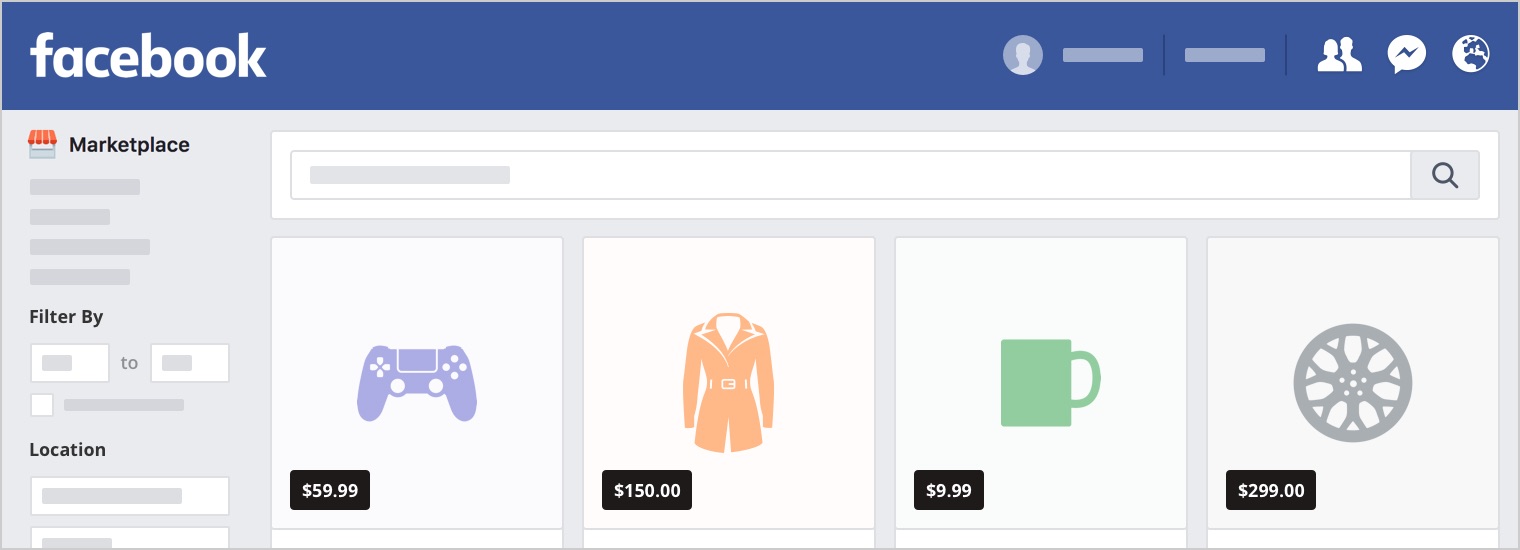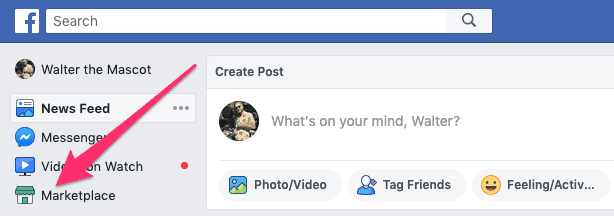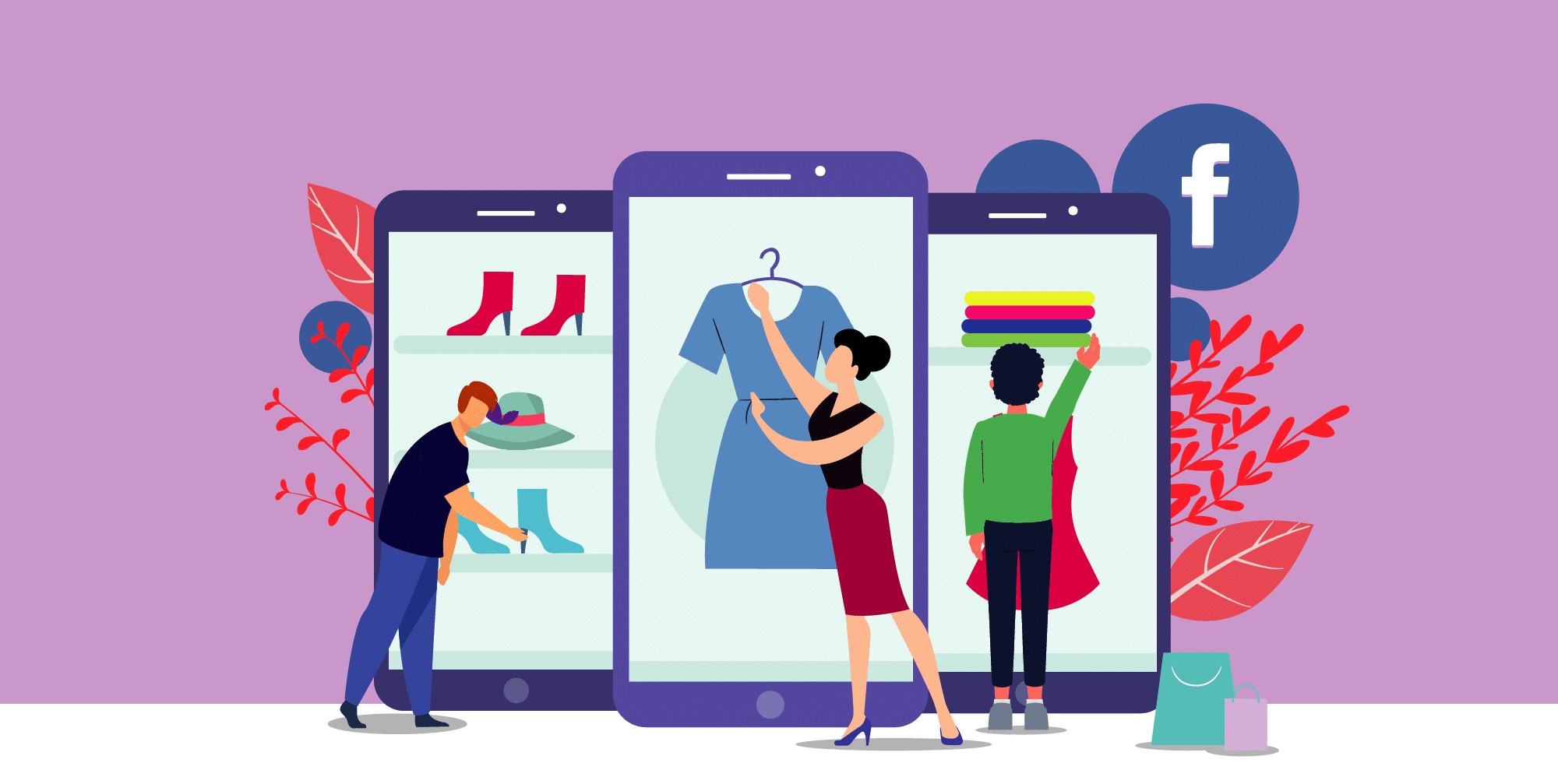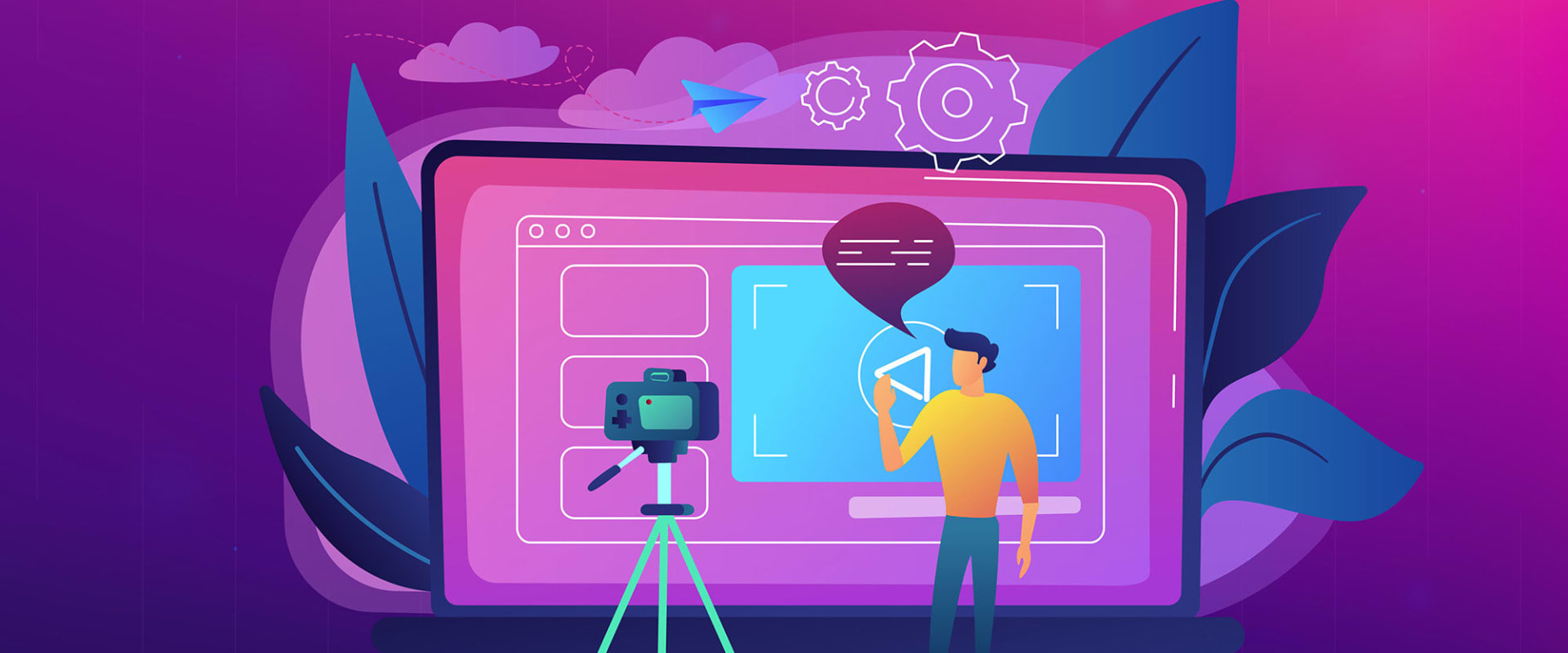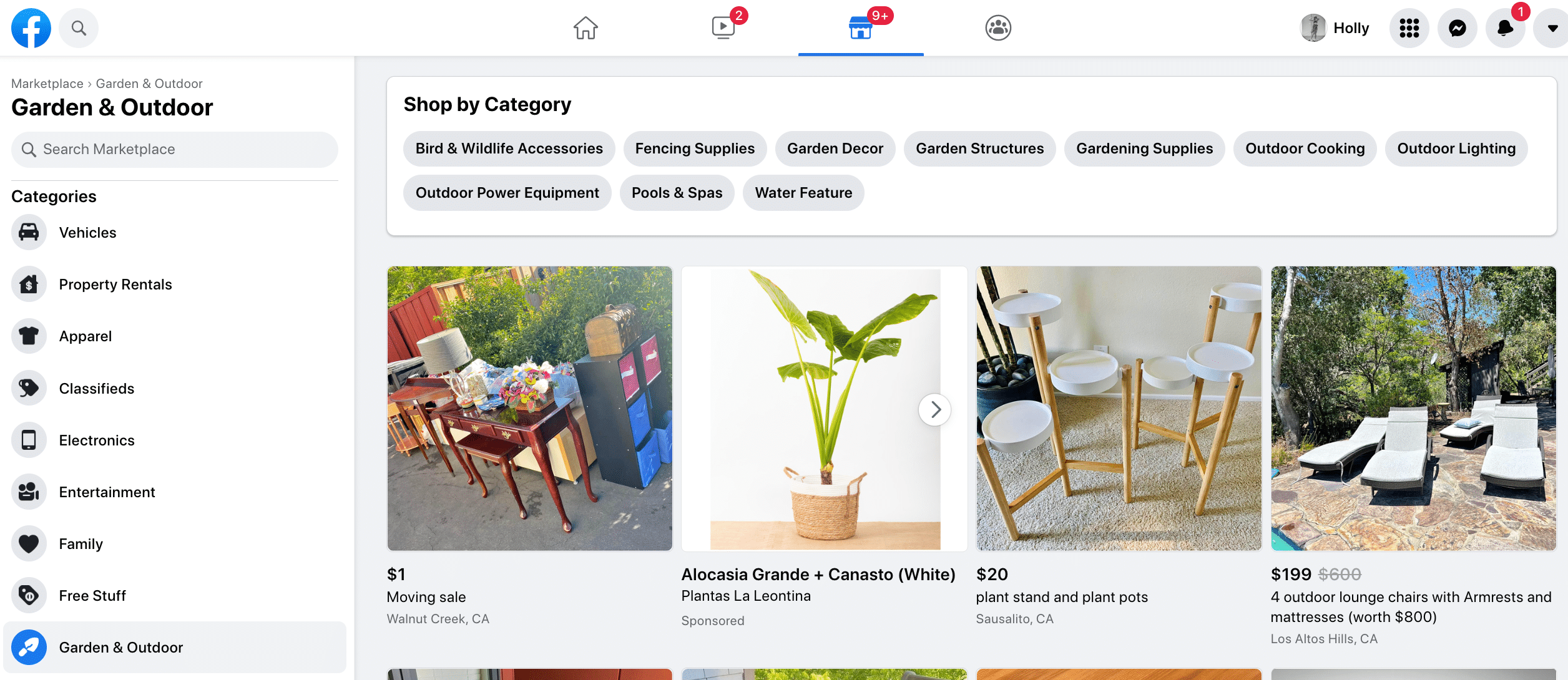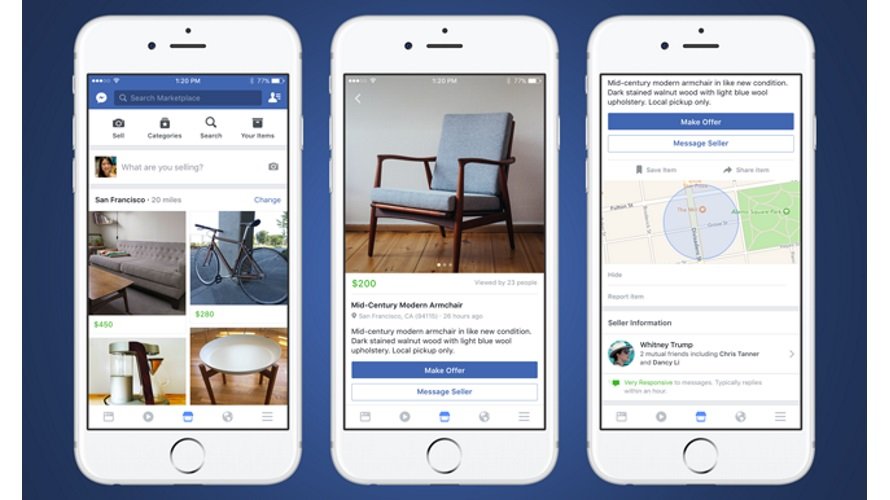Facebook Marketplace is a safer and easier site for selling. Facebook launched the Marketplace in 2016, and it soon gained popularity as a way for sellers to reach local consumers. When ,
Everyone is aware that Facebook may be used to connect with loved ones, exchange pictures, and join communities based on shared interests. However, did you know that Facebook allows you to start an e-commerce business and sell products as well? A Facebook account that is active is all you need!
Using the tried-and-true methods I advise Amazon sellers to use, I’ll walk you through the process of selling on Facebook Marketplace in this guide.
Facebook Marketplace: What is it?

How much? With an estimated one billion consumers using the Marketplace each month, Facebook boasts an astounding 2.9 billion monthly active users.
People often view the Marketplace as a clearinghouse for people’s unwanted or used household things because of its beginnings as a local buy/sell platform, which it can definitely be utilized for.
However, because of its shipping capabilities, it’s also excellent for retail arbitrage, which is the process of purchasing in-demand goods from a store and reselling them online for a profit.
Spend some time exploring the Marketplace if you’re not familiar with the kinds of things that are offered. You may buy and sell almost anything you can imagine, much as on eBay or Craigslist: automobiles, couches, video games, furniture, and more.
In the Facebook Marketplace, who ought to sell?
Anybody, in short, is the answer! Facebook Marketplace caters to a wide range of users, including entrepreneurs, e-commerce companies, Amazon sellers, woodworkers, handmade artists, brick-and-mortar retailers, and anyone with extra things they’d like to get rid of.
In actuality, there aren’t many differences in selling methods between Facebook and other e-commerce sites like Amazon and eBay.
Fees for Facebook Marketplace
In contrast to other online stores or marketplaces for reselling, Facebook doesn’t charge you anything to list your products if you sell them locally. The vendor only gets charged 5% of the selling price (or a flat fee of $0.40 for shipments of $8.00 or less) when a consumer makes an order for shipping. For both novice and seasoned online retailers, listing products on Facebook is a no-brainer due to the minimal expenditure.
Facebook declared in the About Fees section that, as of June 30, 2023, 11:59 p.m. Pacific Time, they will waive their usual selling fee for all items that are designated as shipped.
What is required in order to begin selling on Facebook?
An active Facebook account is all you need to get started selling on Facebook Marketplace. It really is that easy! You must go above and beyond by providing your payment and delivery details if you want to offer shipping on your listings.
Step 1: How to create an account on Facebook Marketplace
Facebook Marketplace is available to you if you currently have an active Facebook account. Your Facebook homepage should include a “Marketplace” tab on the left-hand side. If not, type “Marketplace” into the search field and it will appear.
It’s simple to create a Facebook account if you don’t already have one.
Visit Facebook.com, then select “Create New Account.”
After entering your details, select “Sign Up.”
Your account will then be configured and operational. To make yourself appear more genuine on the Marketplace, you’ll need to provide some information. This is a crucial step that will increase your trustworthiness. If your account doesn’t have a profile picture and some minimal identifying information, people won’t want to buy from you.
That is the only step involved! The Marketplace will be available to you once your Facebook account is operational.
Step 2: What products on Facebook should you sell?
Like Craigslist and eBay, Facebook Marketplace allows you to sell almost anything. To start selling on Facebook, go through your attic, garage, and house and see what valuable items you have lying around that you may sell.
Old gadgets, video games, kitchen equipment, literature, furniture, and appliances can all be included in this! Look around the Marketplace to discover what local sellers are offering.
Notice the product descriptions and images offered by other sellers while you’re at it. As a prospective client, what did you find useful and where do you think we can make improvements? Did the seller, for instance, provide the product’s measurements and well-lit images captured from several perspectives? As you construct your own listings (more on creating listings in Step 4), keep your observations in mind.
Categories on Facebook Marketplace:
On the market, you can sell in a wide range of categories, such as clothing, musical instruments, and pet supplies.
The complete list of Facebook Marketplace categories is as follows:
- Automobiles
- Rental properties
- Clothing
- Advertisements
- Technology
- Amusements
- kin
- Free items
- Yard and outside
- pastimes
- household products
- supplies for home remodeling
- house sales
- Musical apparatuses
- office equipment
- Pet provisions
- athletic products
- Games & toys
- Buy and sell teams
As you can see, there is a Facebook Marketplace category specifically for you, regardless of what you are offering!
To compare best-sellers on various e-commerce platforms, you may also refer to our guide on Amazon’s Top Product Categories.
Product study for Facebook Marketplace
To ensure that what you’re selling will be successful, you should conduct some product research before you begin selling on Facebook Marketplace. This is an important step, particularly for sellers who want to use Facebook to develop or expand their e-commerce business.
Data is the foundation of effective product research; it takes into account the quantity and price at which a product sells over time, as well as the number of competitors vying for the same clients in a specific market.
Although there isn’t a lot of sales data available on Facebook Marketplace, you can sort goods by “Sold” after conducting a search.
This helps you get a better idea of the prices at which comparable things have sold. For instance, look up “couch” on Facebook Marketplace if you resale couches. Once you click “Search,” more filters, such as “availability,” will appear on the left. Select “Sold.”
The marketplace will display every item that has been sold in relation to your search.
You must click into each individual listing to find out when an item was listed.
Due to the fact that Facebook Marketplace mostly handles local sales of one-off things, we lack a wealth of useful information regarding what sells and what doesn’t. That being said, we don’t have to hazard a guess as to what will sell; instead, we may observe what is successful on other online marketplaces, such as eBay and Amazon.
Profitability estimation may be done quickly and easily with the help of a number of e-commerce business tools that do all the legwork for you. Jungle Scout is one such tool. With only a few clicks, its robust features—such as Product Database and Keyword Scout—analyze Amazon sales data to identify lucrative opportunities. Furthermore, even though the product research tools are designed for Amazon, Facebook Marketplace can benefit from the information they offer.
1. Profitability: Comparing the Facebook Marketplace to Amazon and eBay
If you are selling locally on Facebook, you do not have to account for selling costs like you would on eBay or Amazon. Not a single penny in listing or referral fees.
Facebook will only charge you a 5% selling fee or a flat price of $0.40 for shipments of $8.00 or less if you set up shipping on your listing. This charge is intended to offset the expense of processing payments while utilizing their checkout method.
For instance, Facebook will charge you $0.50 if you sell and ship an item for $10.
Facebook will take $0.40 out of the $6.00 shipping cost to cover the flat fee.
As opposed to:
Fees on eBay: around 14% plus shipping
Amazon costs: 15% for FBA fees plus 15% for referrals
Just deduct your buy cost from your selling price to find your potential profit.
Read More: 14 Facebook Marketplace Scams to Watch Out in 2023
2. Request
To get a decent notion of what’s selling, we need to leverage data from eBay and Amazon as Facebook doesn’t offer a lot of sales information.
We can determine the sell-through rate, or the ratio of sold listings to active listings for a product, and express it as a percentage by looking at both sold and finished listings on eBay. Although we’ve covered this procedure in great length in our guide to eBay selling, we’ll go over it again here.
Strong demand is indicated by a high sell-through rate, which means that a sizable portion of the advertised products are being sold. When a product’s sell-through rate is poor, it indicates a lack of demand.
Then, what constitutes a good sell-through rate? Choose products with a minimum 50% sell-through rate if you want to sell your goods quickly. It can take a few weeks to a few months for the goods to sell below that.
With data from the previous 90 days, we can quickly ascertain the sell-through rate of any product by utilizing eBay’s sophisticated filters and search results. Let’s use an illustration. ..I’m going to search for “charizard card” on eBay, and I get 19,816 results. This indicates that 19,816 entries for Charizard Pokémon cards are currently active.
You may now see the “Sold Items” and “Completed Items” filters by scrolling down the page. Mark the boxes.
64,157 results are returned by this filter. Whoa! In the last ninety days, 64,157 Charizard cards have been sold.
Let’s figure out how many Charizard cards are sold through. A sell-through rate of 323% is obtained by dividing 64,157 (the Sold and Completed listings) by 19,816 (the Active listings). This yields a ratio of 3.23. Thus, the demand for Charizard cards is absurdly high. You ought to put some of these up for auction on eBay if you can find any!
This is something we should attempt again on Facebook Marketplace. This is what I find when I search for comparable keywords.
eBay informs us that the desire for these cards is even bigger, so we don’t need to be overwhelmed by the pages and pages of results, even though there is obviously a lot of competition for Charizard cards on Facebook Marketplace.
You may always leverage Jungle Scout’s potent data analytics to identify product opportunities if you need even more information, such as sales volumes on a daily and monthly basis, pricing historical data, and sales rank information.
To view popular products in any category on Amazon and to apply custom filters, use the Product Database.
Let’s gauge Amazon’s demand for Charizard cards. I’ll configure my filters using the Product Database tool to look for listings in the Amazon product category for “Toys & Games” that have at least 100 sales per month and contain the keywords “pokemon” and “charizard.”
More than 200 results match my exact search parameters in that search.
It’s evident from the Monthly Sales column that Pokémon card listings are selling in their hundreds on a monthly basis, making this an excellent niche to go after!
To see the monthly search volume and trends for certain terms, use Keyword Scout.
In order to determine how frequently actual Amazon buyers look for Pokemon products, including Charizard cards, I ran a Keyword Scout search for “Pokemon cards.” I can see related keywords, monthly search volume, the popularity of this keyword over the last 30 days, and more with Keyword Scout. As a vendor, my minimal threshold for judging whether a product has enough demand is 500–1000 searches each month.
“Pokemon cards” and related keywords receive tens of thousands or even hundreds of thousands of searches each month, indicating how popular this niche is. People desire cards for Pokémon!
Find low-competition and high-demand product ideas with Opportunity Finder.
Opportunity Finder helps sellers identify lucrative product segments they may not have considered by displaying high-demand, low-competition keywords. Let’s use this tool to look up terms like “charizard” and “pokemon cards” in the “Toys & Games” category. The competition level will be set to “Very Low” to “Medium.”
This is fantastic news – notice the columns labeled “Competition” and “Niche Score.”
Sell products under your own private label.
It’s likely that Facebook Marketplace is already on your mind if you sell your own private label goods—that is, goods under your distinct brand. Currently, 10% of Amazon sellers—most of whom own private-label companies—sell on Facebook, and another 8% want to increase their presence there in 2023.
If you’re unfamiliar with the idea of a private-label product, just know that selling your own branded goods is a tried-and-true way to succeed on Amazon and offers a fantastic chance on Facebook as well. Recall that Facebook Marketplace has a massive pool of prospective new clients with over one billion active users nationally.
Benefits of the private label business model:
You develop your own distinctive brand and product.
What makes you different from other salespeople is that you can sell something that no one else can.
Purchasing your goods from vendors outside of the US can help you save money.
Visit your nearby thrift store.
Thrift stores always have some hidden treasures. Look closely enough and persistently enough, and you will uncover some real gems at prices well below asking.
Keep an eye out for antique or designer apparel, functional but used toys and video games, glassware, furniture, and other valuable objects.
Purchase from estate and garage sales
You can find excellent things at even better prices at garage and estate sales. When a homeowner holds one of these events, it’s usually because they’re trying to move or declutter, therefore they’ll sell items at a discount.
These can be hit or miss, but gold can be found if you persevere. To locate estate sales and garage sales in your neighborhood, use these two free websites:
- Net Estate Sales
- Find-a-Garage.com
Step 4: Facebook Marketplace Posting Instructions
After discussing product sourcing and research, let’s talk about creating your listings and getting revenue.
Facebook facilitates the process of listing goods for sale. In this example, we’ll be using a desktop, but you can alternatively use your phone to list things.
Click “Marketplace” from the menu on the left side of the Facebook homepage.
Next, select “Create new listing.”
Next, select “Choose your listing type.” From “Item for Sale,” “Car for Sale,” “House for Sale or Rent,” or “Create Multiple Listings,” you can choose.
The option “Item for Sale” will be our choice.
You will now upload your product photographs and complete all of your product details.
Making our goods more visible to customers, more likely to be clicked, and more likely to sell is where listing optimization starts.
To start, you should make sure that your listing title and description contain as many relevant keywords as you can. This will help your product appear higher in search results when a buyer searches for it (or comparable products).
Customers are more likely to see your product if you offer more specific information and keywords.
I’ll make a listing for an Xbox One console I no longer want to use as an example. Since I’ve labeled it “Used Xbox One with Wireless Controller and Wires,” any doubt regarding what the buyer will receive should be eliminated at this point.
I explained the Xbox’s condition, including any visible cosmetic flaws, the reason I’m selling it, and what’s included in the transaction, in the description box.
I also included a ton of product tags. These serve as extra search terms that were not available in the description or title.
Before moving on to the next phase, let’s have a look at the listing:
It appears quite good! Now that we have all the product details entered, we can click “Next.”
We’ll select our delivery method in this part. We can select “Shipping and Local Pickup” for video game consoles in order to reach both nearby residents and far-flung clients across the nation. As an alternative, we might choose “Local Pickup Only” or “Shipping Only.”
In order to accommodate any potential customers, I’m going to select “Shipping and Local Pickup.”
We’ll use the Facebook pre-paid label since it simplifies the mailing process. However, you can alternatively decide to make and print your own shipping label in another location.
To find out how much the label will cost, select the weight of your box.
Facebook will then provide the estimated revenue you will receive from a sale of your goods.
Selecting the product’s listing location is the last step. You have two options: either offer it alone in the marketplace or list it in both the marketplace and local selling groups. Find local “buying/selling” groups and become a member. This is a fantastic approach to reach a wider audience with your merchandise.
Once you select the listing location, click “Publish.” Your product is now available for purchase on Facebook!
As soon as your listing becomes live, you should start receiving messages from potential customers.
Now that your listing is active, you should download the Facebook Messenger app to your phone. You won’t miss any mails in this manner.
How to use messages in the Facebook Marketplace
As I’ve previously shown, some clients can be quite impolite, particularly if you are retailing a thing for more money than it was originally purchased for. Whatever the circumstance, just maintain composure and civility.
On Facebook Marketplace, you may interact with purchasers in the following ways:
- To improve your chances of closing a deal, try to respond to messages as soon as you can.
- Just ignore or ban unpleasant or angry texts from others.
- Answer inquiries using the Messenger app when you’re not at your computer.
- Expect to haggle since clients will try to undercut you.
- Communicate your lowest pricing politely and firmly if questioned.
Approaching a local sale
It goes without saying that it can be a little shady to meet up with strangers you met online. Just use caution when delivering a product to a nearby customer and abide by these safety guidelines for Facebook Marketplace sellers:
Meet outside. Meet at the parking lot of a shopping mall, etc. a similarly packed location where you can be sure to encounter lots of other people. If the meeting is taking place at night, park under a lamppost or next to the front door of a business that is still open.
Make use of secure exchanging areas. There’s usually a specific location in police stations where you can meet up with others to trade products. For example, the police department where I work maintains a “Safe Exchange Zone” that is constantly manned by security cameras and well-lit.
Remain indoors. Give your home address to the person if you feel comfortable doing so so they may come pick up the item whenever it suits you. You can meet the buyer on the sidewalk at an address a few homes down as an additional precaution.
Keep an eye out for fake cash. You should always have a counterfeit money pen if you are selling valuable products to customers who are paying cash.
To ensure you know who to expect, you can always check out someone’s profile before meeting up. Verify that their profile contains a few authentic pictures of them together with some basic details about their family, place of employment, and life events. Terminate all communication with the customer if something doesn’t look right. Trust your instincts. You can also report questionable individuals or activities on Facebook through the Marketplace.
Step 5: Facebook Marketplace advanced selling advice
You can master Facebook Marketplace once you understand listing optimization and product research. Let’s discuss some cutting edge tactics to boost your sales.
Enhance your listings.
By “boosting” your Facebook listings, or bringing them back to the top of Marketplace search results, you can promote them. Your listing becomes effectively an advertisement when you boost it, and this has several advantages:
Additionally, your listing will show up in users’ news feeds.
Tailor your audience to potential clients.
Establish your own daily spending cap and campaign timeline.
View performance data for your listing from Facebook.
Here’s how to improve your listing in the marketplace:
Locate the listing you want to promote by going to “Your Listings” under “Your Account” on Marketplace, then selecting “Boost Listing.”
Next, decide on your daily spending limit and lengthen it. Facebook can help you decide how much to spend in a cost-effective manner by estimating the reach of your audience based on your budget.
You can select the target audience once your budget has been established. Facebook lets you target people based on their hobbies, age, and geography. Custom audience settings are saveable for later usage.
Click “Promote Now” to launch your boost campaign after you’ve determined who your target audience is.
You can track the effectiveness of your boosted advertisement using metrics like reach and clicks once it launches. You’ll be able to view your expenses, the number of individuals who saw your listing, and their interactions with it.
Give local delivery for free.
Particularly when it comes to large or bulky furniture, many consumers prefer not to leave their homes to pick up their purchases. Increase conversions by providing free local delivery within a convenient range for you.
Capture amazing images
Although it may seem obvious, you wouldn’t believe the number of Facebook listings I see with bland, dimly lit, or grainy photographs. Make the effort to ensure that your pictures are well-lit, sharp, and clear. You may be sure that people will ask for images if your listing doesn’t include any quality ones.
You can take inspiration from Amazon sellers on how to take excellent photographs for Facebook Marketplace. For additional information, see our guides to best practices for Amazon product pictures and product and lifestyle photography.
Keep in mind that buyers want to know precisely what they’re going to get, so make sure to include detailed photos shot from various perspectives, close-ups of any aesthetic flaws, and lifestyle shots showcasing the product in use.
Post your ad in neighborhood selling groups.
Although I touched on this in Step 4, I want to bring it up again. It is always beneficial to place your products directly in front of local consumers.
Remember that you might receive comments on listings you publish in these buyer/seller groups. Things might go wrong or right. You face the chance of receiving some negative feedback, for instance, if you resell anything for a significantly higher price.
However, if the group is moderately active, people will notice your listing right away.
Update your post
You can renew your listing if your product hasn’t sold and has been on the market for at least seven days. Your listing will be “bumped” back to the top of the rankings for free as a consequence! Your listing will move down the list as more merchants add or refresh products.
Navigate to the Marketplace, select “Your Account,” then “Your Listings,” to accomplish this.
- Locate your listing and select “Renew.” A drop-down menu with the option to renew your listing will appear.
- Extend to further markets
If Facebook Marketplace is your introduction to online shopping, you can eventually go on to more sophisticated online stores like Amazon and eBay.
With 147 million active buyers globally, the majority of them are from the United States, Ebay is still thriving. The Facebook Marketplace can be surpassed by Ebay because it’s easier to create an account and sell comparable goods there.
With millions of users, Amazon will represent over 40% of US retail e-commerce revenues this year. It goes without saying that this is a fantastic location to start and expand an online store. Furthermore, shipping is a breeze because to Amazon’s sophisticated fulfillment network, Fulfillment by Amazon.
Launch your Facebook Marketplace business!
You will become addicted to Facebook once you have sold your first item. Both buyers and sellers will find buying easy with our user-friendly website.
With just a Facebook account, you may start selling goods from your home that very day.
I hope this thorough instruction will be helpful to you as you get started with selling! Now that you are aware of the Facebook Marketplace selling process, try it out and share your results with us in the comments section.
Are you interested in finding out how to locate successful things to sell online with Jungle Scout? To learn more, click the link below.